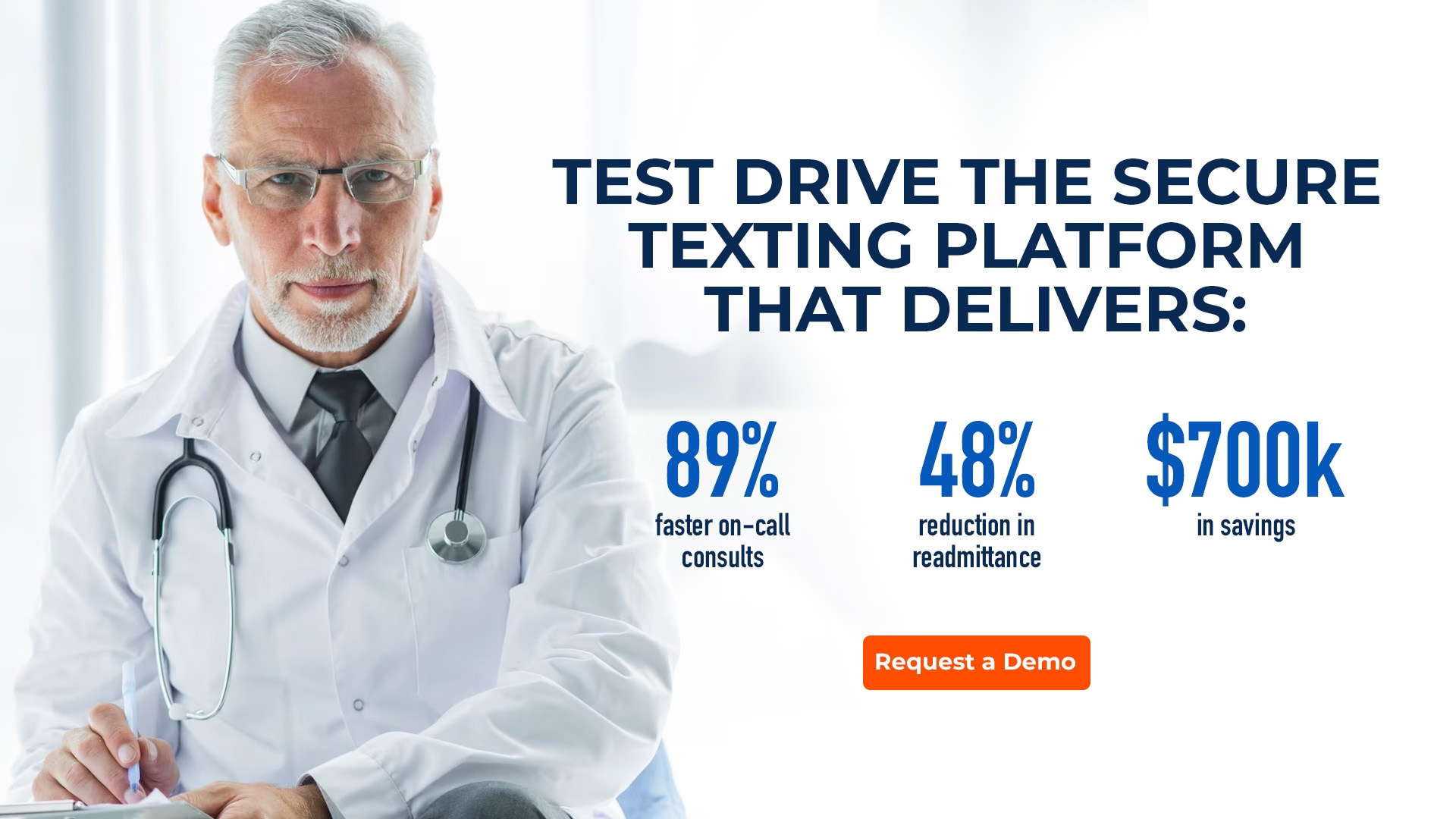Empowering Providers and Enhancing Patient Outcomes through Clinical Decision Support (CDS)
.png)
The integration of technology has become crucial in driving efficiency and improving patient outcomes. Among the transformative innovations, Clinical Decision Support (CDS) systems are powerful tools, offering healthcare providers assistance in navigating complex medical scenarios.
By connecting available data and medical knowledge, CDS empowers providers with timely insights and evidence-based recommendations, ultimately leading to enhanced patient outcomes and experience.
In this article, we explore the pivotal role of CDS in modern healthcare, its impact on providers and patients, and how it can improve clinical decision-making processes in your organization.
What is Clinical Decision Support (CDS)?
Clinical Decision Support (CDS) is a system designed to assist healthcare providers in making informed decisions about patient care. It offers evidence-based recommendations, guidelines, and patient-specific information at the point of care. It leverages medical knowledge and patient data to provide recommendations to providers.
It can appear in multiple layouts, including:
- Medication alerts
- Best practice notifications
- Health maintenance reminders
- Documentation templates
- Reference information
The Five “Rights” of CDS
The five rights framework offers best practices for the use of CDS. To work most effectively, CDS must provide:
- The right information (evidence-based guidance)
- To the right people (clinical care team)
- Through the right channels (EHR, patient portal, etc.)
- In the right intervention format (prompts or alerts)
- At the right points in the workflow (for decision-making)
Improving Patient Care with Clinical Decision Support
Clinical Decision Support plays a crucial role in improving patient care by enhancing diagnostic accuracy, personalizing treatment plans, optimizing medication management, and streamlining workflows. CDS systems empower healthcare providers to deliver safer, more efficient, and more effective care, ultimately leading to better outcomes for patients. Here are a few ways CDS enhances patient care:
- Increased accuracy in diagnosis and treatment: CDS can assist in identifying potential diagnoses, recommending appropriate tests and treatments, and reducing diagnostic errors.
- Personalized care: By integrating patient-specific information, CDS systems can generate personalized recommendations tailored to individual patient needs, ensuring patients receive treatments and interventions that are most appropriate and effective for their specific conditions.
- Improved medication management: CDS systems can help healthcare providers optimize medication management by providing real-time alerts and reminders about potential drug interactions, allergies, dosage adjustments, and medication adherence issues.
- Enhanced workflow efficiency: CDS systems streamline clinical workflows by automating routine tasks, thereby reducing administrative burden and freeing up time for direct patient care.
CDS in Action
Let’s review a few examples of how your healthcare organization can use and benefit from implementing a CDS system.
Example 1: Checking for Medication Allergies
A doctor starts to prescribe amoxicillin to a patient, but the patient's electronic health record shows they have a penicillin allergy documented. The EHR system alerts the doctor that the patient is allergic to penicillin and asks if they want to continue prescribing amoxicillin (a penicillin antibiotic).
This prevents the dangerous situation of giving a patient a medication they're allergic to. The EHR check helps physicians verify a patient's allergies before ordering something they may have an adverse reaction to. It also holds doctors accountable by requiring them to acknowledge the allergy alert and provide a reason for overriding it if they still want to prescribe that medication after being warned.
Example 2: Avoiding Duplicate Imaging Tests
A pediatric patient needs a chest x-ray. Typically, doctors want to limit radiation exposure that comes with repeat X-rays. A doctor tries to order a chest x-ray without checking the patient's records first. The EHR system alerts them that a recent x-ray had already been done the previous day, prompting them to reconsider re-ordering the test to avoid unnecessary duplication.
This prevents subjecting the patient to extra radiation when the existing images could just be reviewed instead of re-taking the x-ray. Clinical Decision Support helps physicians catch when tests have already been performed to streamline care and rule out repeat procedures that aren't medically needed.
 Dr. Rishi Sanra, MD, Chief Clinical Officer at Backline by DrFirst, explains another scenario:
Dr. Rishi Sanra, MD, Chief Clinical Officer at Backline by DrFirst, explains another scenario:
"The whole purpose of Backline is to be on one chat stream. It's kind of like a group text with friends - that's how Backline’s streams work. You can't just look at clinical decision support from an EHR standpoint; it could be someone in the care team. For example, it could be the physician, the nurse, and the orthopedic surgeon all in one stream.
The physician could say ‘We're talking about what the next steps are and I’m going to order a chest X-ray on this patient.’
Someone on the chat stream can reply, ‘Doctor, there was a chest X-ray ordered a couple of hours ago.’
Then the doctor would reply saying: ‘Thanks for letting me know.’"
Example 3: Getting a Second Opinion
The patient came to seek a second opinion from another facility. The physician wants to order an X-ray of the leg to evaluate the pain complaint. Through Backline, the patient could chime in and say they already had a leg X-ray done at the previous facility. Instead of getting another X-ray, the imaging could just be sent over via Backline from the other facility to the current physician, saving the patient an unnecessary repeat test (and expense for the test).
This illustrates how involving the patient on the Backline chat could help providers access existing records and tests rather than duplicating them. It improved the care coordination between facilities for that patient and the patient experience.
Collective Intelligence
Collective intelligence refers to utilizing multiple people’s experience, knowledge, expertise, and insights to work collaboratively and make the best decisions for patients. It thrives on diversity of perspectives, backgrounds, and expertise among group members to distribute decision-making responsibilities. Collaboration is at the heart of collective intelligence, driving the group toward consensus-based decision-making and collective action.
Here's an example of how Backline fosters collective intelligence:
Backline allows doctors, nurses, specialists, and others on the patient's team to communicate in one chat stream. Using Backline's chat platform, doctors on a patient's care team could alert each other if they notice potential oversights, like an existing hip X-ray, before someone orders a new one.
This collaborative approach improves decision-making by involving everyone working with the patient. It allows for more viewpoints and eyes on the case to help catch issues.
 “The intelligence of the group makes better clinical decisions than the individual, and that is where communication comes in. If we're communicating effectively, it's shown that we will make better decisions as a group. By providing a platform like Backline, where we can all communicate in real-time, no matter where we are about a patient's care, we're probably more likely to make a better decision on the care they need,” says Todd Thompson, Director of Operations at Backline by DrFirst.
“The intelligence of the group makes better clinical decisions than the individual, and that is where communication comes in. If we're communicating effectively, it's shown that we will make better decisions as a group. By providing a platform like Backline, where we can all communicate in real-time, no matter where we are about a patient's care, we're probably more likely to make a better decision on the care they need,” says Todd Thompson, Director of Operations at Backline by DrFirst.
Passive Prompts vs. Clinical Alerts
Sometimes passive prompts and clinical alerts are used interchangeably, but they are different. Dr. Sarna uses the analogy of a yield sign (where you look both ways) versus a stop sign. A passive prompt is the yield sign, and a clinical alert is a stop sign.
Passive prompt – Provides situational awareness without interrupting the workflow of the clinician. They may include a small flag, bolded text, or highlighted information. An example would be noting a medication could increase a patient's sodium levels that are already high.
Clinical alerts – Requires immediate attention before a task can be completed. An example would be an allergy alert that pops up when prescribing medication, a patient is allergic to. The doctor would need to address the allergy warning before finishing the prescription.
Backline helps filter both kinds of alerts. Clinicians can choose what types of passive prompts and critical alerts they want to see from their team to avoid unnecessary disruptions to their workflow.
How Backline Amplifies CDS to Improve Patient Outcomes
A typical situation in business is, ‘We’re all going to put our heads together to figure out this problem.’ Similarly, in healthcare situations, patient-centered chats invite multidisciplinary teams to come together and participate in a patient-centered room on Backline to provide their feedback to solve problems.
By empowering healthcare providers with timely, actionable insights through CDS, Backline, and collective intelligence, we can ensure patients receive the right care at the right time, leading to improved patient outcomes and experience.